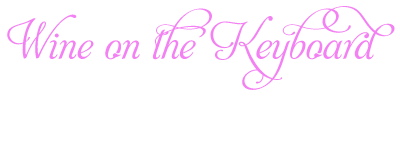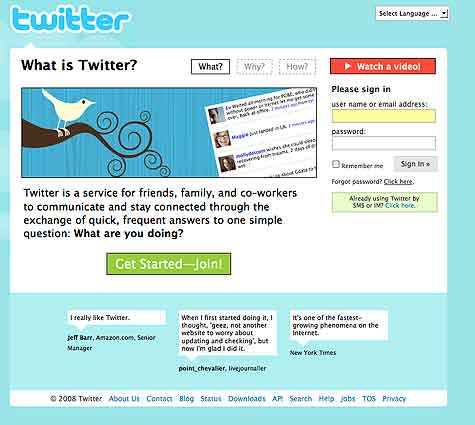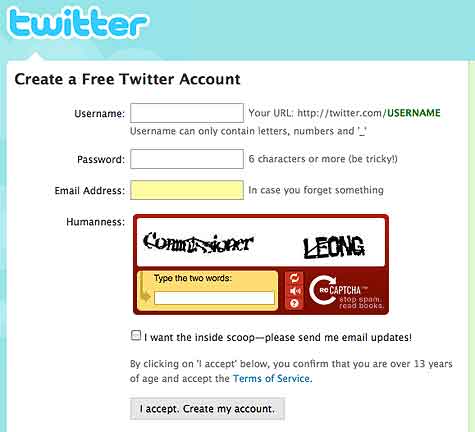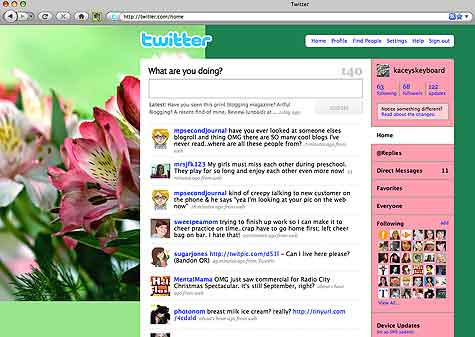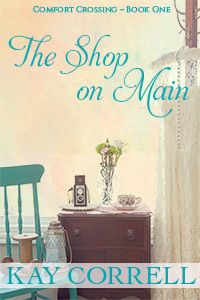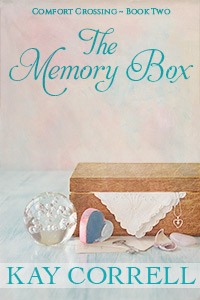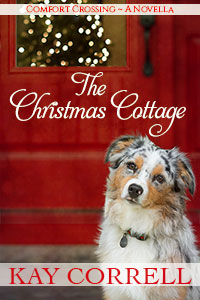I collect many things. Teacups. Rocks and minerals all polished up shiny that I have scattered around my desk. Glass paperweights. Reading glasses. Camera lenses. 
But one weird thing I seem to collect? Boxes.

Really. I have a hard time throwing away some boxes. Like the ones computer equipment comes in. Or camera lens boxes. Well, boxes from anything techie. Why am I keeping them? Not a clue. That Toshiba laptop box? It’s not even for my laptop. I think it’s either for my dad’s laptop or one of the boys at college. Yet I still have the box. I did manage to throw away the box from my beloved iMac desktop just the other week. It was big. I figured I wasn’t going to return the computer, why was I keeping it? Of course you could say the same thing about all those other boxes I’ve collected and saved… 🙄
There was the time, in a fit of cleaning, I threw away a bunch of boxes. Right after the trash guys came, I realized I’d thrown away a box that I hadn’t taken the UPC code off of…for a $50 !!! rebate. Yes, that was an expensive cleaning day.
Oh, and weird things that SuperGuy collects? Pieces of wood. I swear he collects pieces of wood. They are all in my garage that I can’t park in!
How about you? Do you “collect” anything weird like this? Do you save boxes? Gift bags from presents you’ve received? Really, tell me about something weird you collect so I’ll feel better.
I might even go pitch some of those boxes. Heck, at least the one for the laptop I don’t even own! :mad2: Though you can be darn sure I’ll make sure I don’t have any outstanding rebate forms that I need the UPC code for before I do any housecleaning!